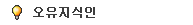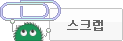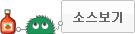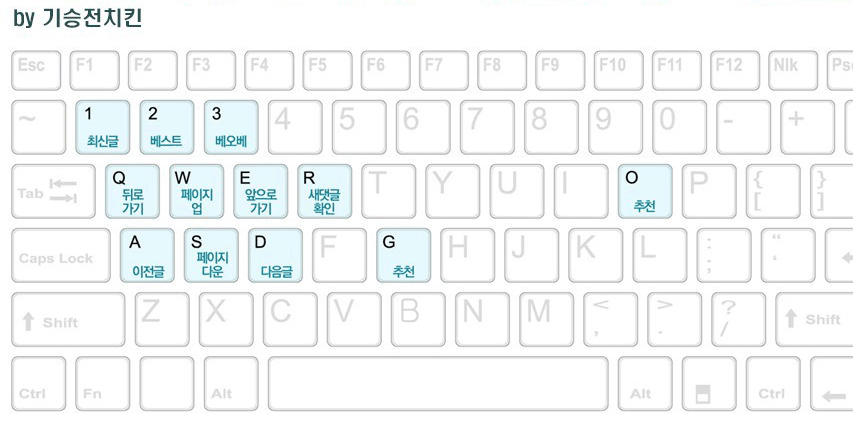낭패요 맵이미지 추출 프로그램을 다운받아 read me를 클릭했건만 이런글이 뜨는구료
This is a utility that converts Starcraft maps to JPEG files.
What's that I hear? "Why do we need it?"
So you can view and print maps, silly! StarEdit won't let you
print out a map. Now you can convert it to JPEG and print it!
So go forth, copy and distribute this program. Wait! Better
yet, check
http://www.scinfinity.com/ every now and then for
the latest version. I expect Version 2.0 to be done sometime
soon, and you'll probably want to use that when it comes out.
"Live long and procreate." (TechnoDuck out)
To install it:
If you have WinZip 7.0 (http://www.winzip.com/) then you can just
double-click on Setup.exe from inside the archive. WinZip should
extract everything and all will be well.
If all is not well, or you don't have WinZip 7, extract everything
to a temporary directory (doesn't matter where) and run Setup.exe
from there. If that doesn't work than I give up =/ You could try
my special notes at the end of this file if you feel lucky.
Now then, once it's installed, here's how to use this program:
1) Find a SCM or SCX file somewhere and right-click on it
2) Choose 'make jpeg' from the popup menu and wait
3) Find the image (same name as the map but ends in .JPG)
4) Open it with any imaging tool; IE or Netscape will also do
That was simple, wasn't it? (Nod yes, please.)
** known bugs and missing features, in order of importance **
- Starting locations are just big blocks of color
- There is no option to adjust the size of the output,
which might be too small for viewing 256x256 maps
- Trees and many other 3D objects are cut off at the stem
- The colors are too dark, need to be lightened
- All minerals have the same graphics, regardless of amount
- Mineral piles and vespene geysers have no shadow
- The background of space should have stars like in the game
Credits and props to:
=====================
Campaign Creations for their documention of the CHK map format
Camelot Systems, especially Nossirahdrof and King Arthur, for
telling me the dark, mystical arcane secrets of tileset data
Sean Mims for releasing the source code for his MPQ extractor
[email protected] for making a C version of Sean's proggy,
from which I have blatently stolen the extraction routines
Blizzard for creating such a wonderful game, and for helping
me spend countless hours doing "research" with my buddies ;)
Special no-thanks go to Blizzard for compressing maps in that
damned MPQ format. But I'll forgive them, just this once :]
-- last-ditch usage instructions --
If you aren't comfortable working in a command-line environment
then these instructions are completely worthless to you. Anyways:
The file SCMJPEG.EX_ is just an EXE file with the extension changed.
Rename it to SCMJPEG.EXE and copy it somewhere safe, where you will
remember it. Copy STORMING.DLL to your Starcraft directory. Now
go to a command prompt, like a DOS window, and run that SCMJPEG.EXE
with two filenames (in quotes for your protection) as command-line
arguments: the first one is the map file, and the second one is the
output JPEG file. If it doesn't work, its because there's something
screwy with your Starcraft setup. That's beyond my control =/
해석좀 해주시오 뭔말인지 당췌 알수없소
심오한 뜻이 담겨져 있는것 같소