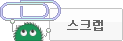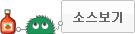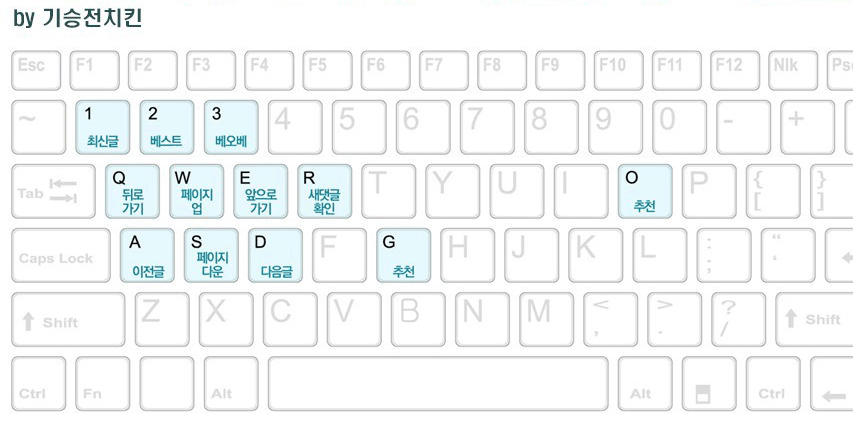Beta Test Weekend strike team: prepare to attack!
From Friday, November 20 through Monday, November 23, we'll be conducting our first invitation-only Beta Test Weekend. During this three-day event, we'll be opening up Overwatch beta (for a limited time) to a lot more players from our Americas and Europe gameplay regions.
The objective: help us stress test our server hardware and technology . . . and make a few Plays of the Game in the process.
Our first Beta Test Weekend will begin on Friday, November 20 at 9:00 a.m. PST and end on Monday, November 23 at 9:00 a.m. PST.
To help us get the most out of this testing phase, we will be flagging accounts for the Beta Test Weekend a little early, during a scheduled maintenance on Thursday, November 19. We encourage all new recruits to use this additional time to download and install the beta client so you can be ready for action once servers come back online.
If you're selected to participate in this Beta Test Weekend, you'll see an Install button appear in the Overwatch tab of your Battle.net desktop app as well as an Overwatch Beta license in the YOUR GAME ACCOUNTS section of Battle.net Account Management.
You'll also receive a Beta Test Weekend invitation sent via email to your registered address; however, please note that these messages are sometimes slow to arrive.
{
첫번째 오버워치 베타테스트는 태평양 표준시 11월20일 주말 오전9시 ~ 태평양표준시 주말 11월 23일 오전9시에 종료됩니다. 미리 다운로드와 설치하기위해 19일날 미리 초대장이 발송될 예정입니다.
하지만 초대장은 때때로 늦게 도착되는점 참고바랍니다! }
.}
During the Beta Test Weekend, all players (including those currently in the Closed Beta) will have access to the full roster of 21 heroes and a limited selection of maps: Hanamura, King’s Row, and Watchpoint: Gibraltar.
Since this is a stress test, we're primarily interested in your technical feedback, like how Overwatch runs on your system, your experience with the beta servers, critical bug reports, and other game-impacting problems. One of our goals is to push our hardware to the limit, so don't be surprised if you experience performance issues or run into unexpected downtime—that’s all part of the process.
For more information on our Overwatch testing plans, check out our original beta announcement
베타테스트 기간동안 모든플레이어들은 21명의 영웅 전체와 맵을 선택할수있습니다. 이것은 스트레스 테스트이기 때문에 오버워치 시스템 베타서버 중요한 버그리포트 및 기타 게임에 영향을 미친느문제에대한 사용자들의 경험에서 실행방법 등 기술적인 피드백에 주로 관심을 갖고있습니다. 성능문제가 발생하거나예상치 못한오류가 뜨면 놀라지마세요 ! 그건 테스트중 자연스러운 현상입니다{오역} 우리의 오버워치 테스트 계획에 대한 자세한 내용은 아래에서확인해주세요
Before you begin, you'll first need to download the game. To install and play on November 20–23, please follow the instructions below. Note that if you're already in the Closed Beta, you do not need to repeat these steps or reinstall the game.
Step 1: Download the Battle.net desktop app, if you haven't already, and launch it.
Step 2: Log in using the Battle.net account that was flagged for Beta Test Weekend access.
Step 3: Click the Overwatch icon, located on the left-hand side of the Battle.net desktop app.
Step 4: Select your region from the drop-down menu, then click Install to begin the installation process.
Step 5: Once the Beta Test Weekend gets underway on Friday morning, click Play to begin!
If you're new to team shooters like Overwatch, you might want to first play through the in-game tutorial to learn the ropes. We also recommend checking out our Ability Overview videos to get a feel for how each of our heroes operate.
시작하기전에 먼저 게임을 다운로드해야합니다. 11월20일에서 23일까지 게임을 시작하려면
다음 과정을 시행해주세요. 클로즈베타에 이미 있어서 게임을 하고있는유저라면은 다음 과정을 반복하거나 게임을 다시 설치안하셔도됩니다
1단계 : 기존 배틀넷유저가 아니라면, 배틀넷앱을 홈페이지에서 받아주시고 실행하세요.
2단계 : 베타초대장 을받았으면 베타당첨된 아이디로 배틀넷 게정 로그인해주세요
3단계 : 배틀넷앱 왼쪽에오버워치 아이콘클릭합니다
4단계 : 오버워치 게임지역을 고르신후에 설치를원하시면 설치버튼을 누릅니다
5단계 : 베타테스트가진행되면은 실행하시면됩니다!
오버워치 튜토리얼도 시작할수있습니다 각각의 영웅들을 한번씩 해보거나 동영상을 보는걸 추천합니다!
We've set up a few dedicated communications channels where Beta Test Weekend participants can discuss gameplay, report bugs, and talk about their experience with fellow players:
- Stress Test Feedback – Share your feedback on heroes, features, systems, and more.
- Stress Test Bug Report – Report any in-game bugs you find during gameplay.
- Stress Tech Support – Report any technical issues you encounter while playing.
These forums will require a Beta Test Weekend license in order to post. As a result, please note that you'll no longer be able to create new threads or reply to existing topics once the Beta Test Weekend concludes.
베타테스트 참가자는 게임플레이를 하면서 버그리포트를 논의해주고 다른 플레이어들과자신의 경험에대해 이야기할 수 있는 토론장을 만들었습니다.
스트레스 테스트 피드백 – 영웅, 기능, 시스템 등에 대한 의견을 공유할수있습니다
스트레스 테스트 버그 보고서 – 게임플레이중 발견한 게임내의 버그를 보고할수있습니다.
스트레스 기술 지원 – 게임을 하는동안 발생하는 기술적문제에 대하여 보고할수있습니다. 이 토론장에 게시하기 위해선 베타테스트 권한이 필요합니다. 베타테스트 주말이 마무리되면 기존의 주제에 회신할수 없는 것 주의바랍니다!
Q. How long will the Beta Test Weekend last?
A. This Beta Test Weekend begins on Friday, November 20 at 9:00 a.m. PST and ends on Monday, November 23 at 9:00 a.m. PST.
질문. 베타테스트는 언제부터 언제까지하나요?
답변. 11월20일(태평양 표준시)금요일 오전9시부터 11월23일(태평양 표준시)월요일종료됩니다~
Q. How will I know if I'm selected to participate in the Closed Beta?
A. If you are selected to participate in the Closed Beta, you'll see an Install button appear in the Overwatch tab of your Battle.net desktop app as well as an "Overwatch Beta" license in the YOUR GAME ACCOUNTS section of Battle.net Account Management.
You will also receive an invite via email. Invites will always be sent to the email address associated with your Battle.net account. To help avoid phishing attempts, if you believe you've received an invite, it's best to refrain from clicking on any links in the email(s) you receive. Instead, as noted above, you can verify that your account has been granted a Closed Beta license in Battle.net Account Management.
질문: 제가클로즈베타에 당첨된걸 어떻게 확인하나요?
답변: 당신의배틀넷앱 오버워치 탭에서 설치버튼이라던가 베타라고 별도에 표시가 됩니다. 아니면 배틀넷 홈페이지 계정관리가셔서 확인할수있습니다 클로즈베타 링크같은경우는 항상 배틀넷계정과 동일한 이메일로 전송이됩니다. 피싱을방지하기위해 아무 링크 클릭은 자제해주세요
Q. How are Beta Test Weekend participants selected?
A. Beta Test Weekend participants are chosen from our Overwatch beta opt-in pool based on a variety of factors, including (but not limited to) your Battle.net region, when you signed up, your computer hardware specifications, and an element of luck.
질문: 베타테스트 주말참가자는 어떤방식으로 선정이되나요?
답변: 베타테스트는 지역 컴퓨터사양 포함하여 여러요소를 기반으로 선정합니다약간의 운도필요하겠죠!
Q. How do I opt-in to the Beta Test Weekends?
A. There is no special opt-in process for Beta Test Weekends. If you opted-in for the beta, you're all set!
As a reminder: To opt into the beta, visit your Beta Profile Settings page in Account Management, check the "Overwatch" box under "Beta Tests I'm Interested In," and then click "Update Preferences." Alternatively, you can also sign up by clicking here.
Please note that opting in will not guarantee you access to a Beta Test Weekend.
질문: 베타테스트신청은 어떻게하나요?
답변: 배틀넷 홈페이지 들어가셔서 베타테스트정보 오버워치상자를 체크하신후에업데이트를 하시면됩니다. [오역이 많은데 대략 이런내용입니다ㅠㅠ.]
Q. Will there be any other ways to get into a Beta Test Weekend besides opting-in?
A. Not at this time. Also, please note that Overwatch beta keys do not exist. Access to Beta Test Weekends will be provided solely through account flagging.