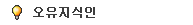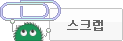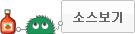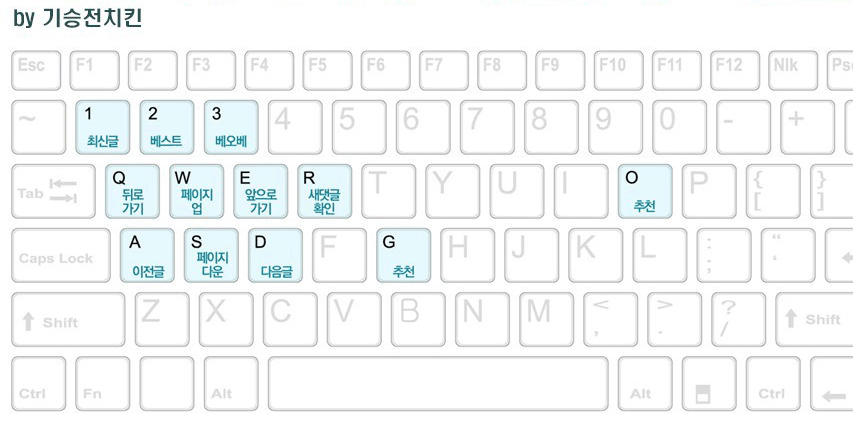Often, the type of project you’re working on determines your method of editing. For example, documentary editing, in which the often evolves in parallel with the editing, is quite different from commercial television and film editing, in which there is already a finished to provide an order for clips.
Stage 5: Mixing Audio
Once your movie is edited and the picture is “locked”, meaning the duration of the movie is fixed and you no longer intend to change any of the edits, you can begin working more extensively on your audio. This involves:
- Cleaning up the dialogue with more detailed audio editing, balancing audio levels, and apply ing equalization
Adding sound effects, music, and voiceover on additional audio track in the sequence
Mixing the levels of all the different clips together to create a balanced sound mix
You can use Final cut Pro for each of these processes. For more information, see Audio Fundamentals.
Note: You can also sweeten your audio with another audio application, perhaps even at another facility. To export your movie audio, see Exporting Audio for Mixing in Other Applications.
Stage 6: Adding Effects
Creating effects tends to be more time-consuming than cuts-only editing, so it’s good to focus on basic edits first and work on effects when the timing of your project is finalized. Effects are any enhancements you want to make to your footage, such as color correction, special transitions, animation, still or motion graphics, multilayered images (compositing), and titles.
이건데 도와주시면 기프티콘 쏠께요ㅠㅠ 부탁해유