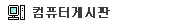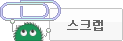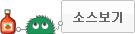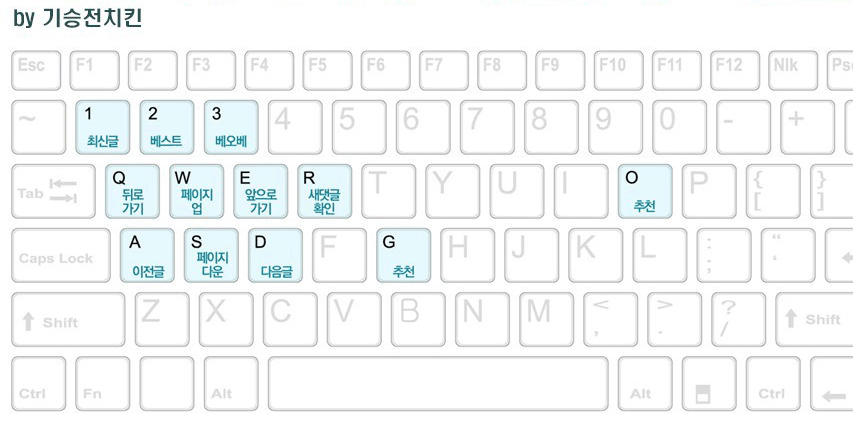라노 A8 3850 + ASUS A75-M PRO 사용기 3부 오버클럭
<P style="TEXT-ALIGN: center">1부 : <a target="_blank" href="http://www.nowpug.com/index.php?mid=fieldtest&page=2&document_srl=243336" target=_blank jQuery1311852810215="104" tooltipText tOpacity="1" alt><U><FONT color=#9e9e9e>라노 A8 3850 + ASUS A75-M PRO 사용기 1부.. 수령기.</FONT></U></A> </P>
<P style="TEXT-ALIGN: center">
2부 : <a target="_blank" href="http://www.nowpug.com/index.php?mid=fieldtest&document_srl=264777" target=_blank tooltipText tOpacity="1" alt jQuery1311852738404="100"><U><FONT color=#9e9e9e>라노 A8 3850 + ASUS A75-M PRO 사용기 2부 바이오스,CPU정보</FONT></U></A>
이어 3부 오버클럭 입니다.
</P>
<P style="TEXT-ALIGN: center; MARGIN: 0px">
<DIV style="TEXT-ALIGN: center; CLEAR: both" class="imageblock center"><a target="_blank" href="http://cfile7.uf.tistory.com/original/171C534C4E313369340C1A" rel=lightbox target=_blank><IMG alt="" src="http://cfile7.uf.tistory.com/image/171C534C4E313369340C1A" width=421 height=407></A></DIV>
<P></P>
<P style="TEXT-ALIGN: center; MARGIN: 0px">
아무것도 건들지 않은 상태에서의 아이들시 모습입니다.
<DIV style="TEXT-ALIGN: center; CLEAR: both" class="imageblock center"><a target="_blank" href="http://cfile10.uf.tistory.com/original/161C534C4E31336A35FB21" rel=lightbox target=_blank><IMG alt="" src="http://cfile10.uf.tistory.com/image/161C534C4E31336A35FB21" width=426 height=409></A></DIV>
<P></P>
<DIV style="TEXT-ALIGN: center">
아무것도 건들지 않은 상태에서의 풀로드 모습입니다.
</DIV>
<P style="TEXT-ALIGN: center; MARGIN: 0px">
<DIV style="TEXT-ALIGN: center; CLEAR: both" class="imageblock center"><a target="_blank" href="http://cfile28.uf.tistory.com/original/157F724D4E313419082BAD" rel=lightbox target=_blank><IMG style="CURSOR: pointer" alt="" src="http://cfile28.uf.tistory.com/image/157F724D4E313419082BAD" width=683 height=504></A></DIV>
<P></P>
<DIV style="TEXT-ALIGN: center">
일단 아수스에서 지원하는 자동오버! AI Suite2 유틸리티 중 하나인 TurvoV EVO 의 Auto Tuning 기능으로 해봤습니다.
</DIV>
<P style="TEXT-ALIGN: center; MARGIN: 0px">
<DIV style="TEXT-ALIGN: center; CLEAR: both" class="imageblock center"><a target="_blank" href="http://cfile2.uf.tistory.com/original/157CDF4D4E31347C1112D5" rel=lightbox target=_blank><IMG alt="" src="http://cfile2.uf.tistory.com/image/157CDF4D4E31347C1112D5" width=464 height=266></A></DIV>
<P></P>
<DIV style="TEXT-ALIGN: center">
일단 Fast트로 빠른 자동오버 해봤습니다. 한번 재부팅후 위같은 화면이 뜹니다. 고..고작 3%증가를 보여주는군요..
</DIV>
<P style="TEXT-ALIGN: center; MARGIN: 0px">
<DIV style="TEXT-ALIGN: center; CLEAR: both" class="imageblock center"><a target="_blank" href="http://cfile3.uf.tistory.com/original/1739D44C4E3134B906F15D" rel=lightbox target=_blank><IMG style="CURSOR: pointer" alt="" src="http://cfile3.uf.tistory.com/image/1739D44C4E3134B906F15D" width=683 height=620></A></DIV>
<P></P>
<DIV style="TEXT-ALIGN: center">익스트림 모드로 오버클럭시 재부팅후 이러한 화면이 뜹니다. 아래 숫자는 60초 카운트다운 입니다.
1분을 기다리시면
</DIV>
<P style="TEXT-ALIGN: center; MARGIN: 0px">
<DIV style="TEXT-ALIGN: center; CLEAR: both" class="imageblock center"><a target="_blank" href="http://cfile3.uf.tistory.com/original/1528F1494E31352128076B" rel=lightbox target=_blank><IMG alt="" src="http://cfile3.uf.tistory.com/image/1528F1494E31352128076B" width=595 height=283></A></DIV>
<P></P>
<DIV style="TEXT-ALIGN: center">
이와 같은 화면이 나오며 FSB 가 103에서 104로 바뀌어 안정성 테스트를 진행합니다.
</DIV>
<P style="TEXT-ALIGN: center; MARGIN: 0px">
<DIV style="TEXT-ALIGN: center; CLEAR: both" class="imageblock center"><a target="_blank" href="http://cfile24.uf.tistory.com/original/157CA34D4E3135D216AA1B" rel=lightbox target=_blank><IMG alt="" src="http://cfile24.uf.tistory.com/image/157CA34D4E3135D216AA1B" width=599 height=287></A></DIV>
<P></P>
<P style="TEXT-ALIGN: center; MARGIN: 0px">
<DIV style="TEXT-ALIGN: center; CLEAR: both" class="imageblock center"><a target="_blank" href="http://cfile7.uf.tistory.com/original/167CA34D4E3135D21769C9" rel=lightbox target=_blank><IMG alt="" src="http://cfile7.uf.tistory.com/image/167CA34D4E3135D21769C9" width=595 height=281></A></DIV>
<P></P>
<P style="TEXT-ALIGN: center; MARGIN: 0px">
<DIV style="TEXT-ALIGN: center; CLEAR: both" class="imageblock center"><a target="_blank" href="http://cfile24.uf.tistory.com/original/187CA34D4E3135D318E208" rel=lightbox target=_blank><IMG alt="" src="http://cfile24.uf.tistory.com/image/187CA34D4E3135D318E208" width=595 height=287></A></DIV>
<P></P>
<P style="TEXT-ALIGN: center; MARGIN: 0px">
<DIV style="TEXT-ALIGN: center; CLEAR: both" class="imageblock center"><a target="_blank" href="http://cfile25.uf.tistory.com/original/197CA34D4E3135D319E249" rel=lightbox target=_blank><IMG alt="" src="http://cfile25.uf.tistory.com/image/197CA34D4E3135D319E249" width=598 height=281></A></DIV>
<P></P>
<P style="TEXT-ALIGN: center; MARGIN: 0px">
<DIV style="TEXT-ALIGN: center; CLEAR: both" class="imageblock center"><a target="_blank" href="http://cfile29.uf.tistory.com/original/177CA34D4E3135D31AC53C" rel=lightbox target=_blank><IMG alt="" src="http://cfile29.uf.tistory.com/image/177CA34D4E3135D31AC53C" width=597 height=283></A></DIV>
<P></P>
<DIV style="TEXT-ALIGN: center">
이처럼 연속적으로 FSB를 늘려주며 안정성 테스트를 진행하다 자동으로 리붓을 합니다.
익스트림 모드로 오버시 여기까지 가능하였습니다. 성능향상은 고작9%.. (사진은 맨아래 있습니다)
</DIV>
<P style="TEXT-ALIGN: center; MARGIN: 0px">
<DIV style="TEXT-ALIGN: center; CLEAR: both" class="imageblock center"><a target="_blank" href="http://cfile26.uf.tistory.com/original/1926354A4E3136CC34E77E" rel=lightbox target=_blank><IMG style="CURSOR: pointer" alt="" src="http://cfile26.uf.tistory.com/image/1926354A4E3136CC34E77E" width=683 height=405></A></DIV>
<P></P>
<DIV style="TEXT-ALIGN: center">
</DIV>
<P style="TEXT-ALIGN: center; MARGIN: 0px">
<DIV style="TEXT-ALIGN: center; CLEAR: both" class="imageblock center"><a target="_blank" href="http://cfile9.uf.tistory.com/original/1103224D4E3136B410913A" rel=lightbox target=_blank><IMG style="CURSOR: pointer" alt="" src="http://cfile9.uf.tistory.com/image/1103224D4E3136B410913A" width=683 height=387></A></DIV>
<P></P>
<DIV style="TEXT-ALIGN: center">
같은 기능을 가진 P8P67 PRO 와 2500K로 아수스 자동오버 익스트림 모드로 오버클럭을 한 모습입니다.
F1 A75 M PRO 보드와 다르게 전압을 엄청 주며 끝까지 올려버립니다. 무서운것은.. 전압을 엄청준만큼
를스 테스트를 하자마자 온도가 95도를 넘기어 도저이 사용할수 없는 오버클럭 이였습니다.
</DIV>
<P style="TEXT-ALIGN: center; MARGIN: 0px">
<DIV style="TEXT-ALIGN: center; CLEAR: both" class="imageblock center"><a target="_blank" href="http://cfile27.uf.tistory.com/original/127F304D4E3137731A1BA1" rel=lightbox target=_blank><IMG alt="" src="http://cfile27.uf.tistory.com/image/127F304D4E3137731A1BA1" width=441 height=414></A></DIV>
<P></P>
<P style="TEXT-ALIGN: center; MARGIN: 0px">
아수스 자동오버 익스트림 모드 아이들시 모습
<DIV style="TEXT-ALIGN: center; CLEAR: both" class="imageblock center"><a target="_blank" href="http://cfile28.uf.tistory.com/original/147F304D4E3137741BF481" rel=lightbox target=_blank><IMG alt="" src="http://cfile28.uf.tistory.com/image/147F304D4E3137741BF481" width=445 height=427></A></DIV>
<P></P>
<DIV style="TEXT-ALIGN: center">
아수스 자동오버 익스트림 모드 풀로드 모습
하지만 이번 F1 A75 M PRO 아수스 자동오버는 전압, 온도 를 크게 바뀐것 없니 쉽게 오버클럭을 할수 있었습니다.
단 한번의 클릭으로 간단히 10%의 성능향상을 볼수 있으니 컴퓨터 초보자들도 크게 어려움 없이 할수 있을꺼라고 봅니다.
이번엔 직접 시모스 설정으로 3.5Ghz 오버클럭을 해봤습니다.
<P style="MARGIN: 0px">
<DIV style="TEXT-ALIGN: center; CLEAR: both" class="imageblock center"><a target="_blank" href="http://cfile27.uf.tistory.com/original/203DC33F4E313AE82E6F00" rel=lightbox target=_blank><IMG style="CURSOR: pointer" alt="" src="http://cfile27.uf.tistory.com/image/203DC33F4E313AE82E6F00" width=683 height=512></A></DIV>
<P></P>
<P style="MARGIN: 0px">
Ai Overclock Tuner 을 Manual로 바꿔줍니다.
APU Multiplier (배수) 는 최대로 올릴수 있는 29 로 넣어줍니다.
APU Frequency (FPB) 를 121로 넣어줍니다.
그럼 29배수X 121FPB로 3.5Ghz 만들어졌습니다.
Memory Frequency 도 적절한 1936MHz로 변경합니다.
아래 전압은 건들지 않았습니다.
샌디브릿지와 다르게 전압은 자동으로해도 적절한 전압이 잘~ 들어가 줍니다.
</P>
<P style="MARGIN: 0px">
<DIV style="TEXT-ALIGN: center; CLEAR: both" class="imageblock center"><a target="_blank" href="http://cfile23.uf.tistory.com/original/1930F9334E3144F22A48AA" rel=lightbox target=_blank><IMG style="CURSOR: pointer" alt="" src="http://cfile23.uf.tistory.com/image/1930F9334E3144F22A48AA" width=683 height=512></A></DIV>
<P></P>
<P style="MARGIN: 0px">
DRAM Timing Control 를 들어가셔서 램타이밍을 조절합니다.
<DIV style="TEXT-ALIGN: center; CLEAR: both" class="imageblock center"><a target="_blank" href="http://cfile30.uf.tistory.com/original/123DC33F4E313AE92FF258" rel=lightbox target=_blank><IMG style="CURSOR: pointer" alt="" src="http://cfile30.uf.tistory.com/image/123DC33F4E313AE92FF258" width=683 height=512></A></DIV>
<P></P>
<P style="MARGIN: 0px">
Digi + VRM
은 샌디브릿지 메인보드인 P8P67 PRO 설정과 비슷하여 똑같이 설정해주었습니다.
<DIV style="TEXT-ALIGN: center; CLEAR: both" class="imageblock center"><a target="_blank" href="http://cfile26.uf.tistory.com/original/203DC33F4E313AEB3060F4" rel=lightbox target=_blank><IMG style="CURSOR: pointer" alt="" src="http://cfile26.uf.tistory.com/image/203DC33F4E313AEB3060F4" width=683 height=512></A></DIV>
<P></P>
<P style="MARGIN: 0px">
APU Spread Spectrum 은 꺼주었습니다.
<DIV style="TEXT-ALIGN: center; CLEAR: both" class="imageblock center"><a target="_blank" href="http://cfile23.uf.tistory.com/original/123DC33F4E313AEC31F46E" rel=lightbox target=_blank><IMG style="CURSOR: pointer" alt="" src="http://cfile23.uf.tistory.com/image/123DC33F4E313AEC31F46E" width=683 height=512></A></DIV>
<P></P>
<P style="MARGIN: 0px">
Advanced - CPU Configuration 원래 전력관리기술을 꺼줘야 하지만 끄지 않아도 오버가 잘되더군요.
<DIV style="TEXT-ALIGN: center; CLEAR: both" class="imageblock center"><a target="_blank" href="http://cfile2.uf.tistory.com/original/143DC33F4E313AED32E696" rel=lightbox target=_blank><IMG style="CURSOR: pointer" alt="" src="http://cfile2.uf.tistory.com/image/143DC33F4E313AED32E696" width=683 height=512></A></DIV>
<P></P></DIV>
<DIV style="TEXT-ALIGN: center">
모니터 텝에서 CPU Q-FAN 을 활성화 시켜 쿨러소음 을 줄였습니다.
대략적인 오버클럭 설정이였습니다 'ㅅ'..
</DIV>
<P style="TEXT-ALIGN: center; MARGIN: 0px">
<DIV style="TEXT-ALIGN: center; CLEAR: both" class="imageblock center"><a target="_blank" href="http://cfile24.uf.tistory.com/original/176EA3344E3145D033B040" rel=lightbox target=_blank><IMG alt="" src="http://cfile24.uf.tistory.com/image/176EA3344E3145D033B040" width=428 height=411></A></DIV>
<P></P>
<P style="TEXT-ALIGN: center; MARGIN: 0px">
3.5Ghz 오버 후 아이들시 모습입니다 (전력관리기술을 켰습니다)
<DIV style="TEXT-ALIGN: center; CLEAR: both" class="imageblock center"><a target="_blank" href="http://cfile26.uf.tistory.com/original/196EA3344E3145D1345519" rel=lightbox target=_blank><IMG alt="" src="http://cfile26.uf.tistory.com/image/196EA3344E3145D1345519" width=413 height=400></A></DIV>
<P></P>
<DIV style="TEXT-ALIGN: center">
3.5Ghz 오버 후 풀로드시 모습입니다.
</DIV>
<P style="TEXT-ALIGN: center; MARGIN: 0px">
<DIV style="TEXT-ALIGN: center; CLEAR: both" class="imageblock center"><a target="_blank" href="http://cfile30.uf.tistory.com/original/1819D0344E31461C037F02" rel=lightbox target=_blank><IMG style="CURSOR: pointer" alt="" src="http://cfile30.uf.tistory.com/image/1819D0344E31461C037F02" width=683 height=440></A></DIV>
<P></P>
<DIV style="TEXT-ALIGN: center">
간단히 파이 1M를 돌려보았습니다.. 21.312초가 거리는군요.
</DIV>
<P style="TEXT-ALIGN: center; MARGIN: 0px">
<DIV style="TEXT-ALIGN: center; CLEAR: both" class="imageblock center"><a target="_blank" href="http://cfile29.uf.tistory.com/original/13738C344E3146543C8390" rel=lightbox target=_blank><IMG style="CURSOR: pointer" alt="" src="http://cfile29.uf.tistory.com/image/13738C344E3146543C8390" width=683 height=444></A></DIV>
<P></P>
<DIV style="TEXT-ALIGN: center">
참고로 오버클럭을 하지 않았을시 슈퍼파이 1M 는 26.583초가 걸렸습니다.
사실 아직 라노를 사용하시분이 극히 드물기 때문에 오버클럭 관련정보가 매우 부족해
시모스 로 오버클럭은 힘뜰꺼라 예상했습니다.
하지만 예상외로 매우 쉽게 오버클럭을 하였고 좀더 극오버를 위해 많은 정보가 공유되길 바라며
3부 오버클럭 을 마칩니다 ^^..</DIV>
중간 익스트림 모드로 오버시 여기까지 가능하였습니다. 성능향상은 고작9%..
사진은 아랫 사진으로 대채합니다 .. 사진 링크가 132?? 숫자 필터잉이 걸리더군요 ;;