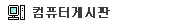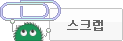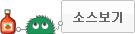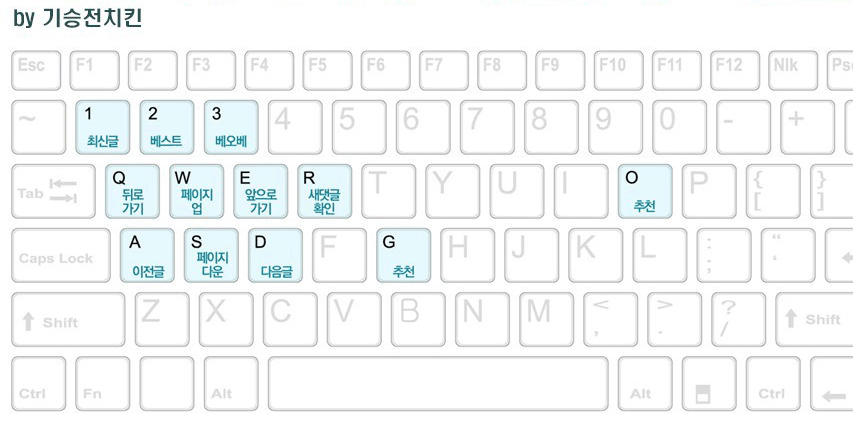<div class="separator" style="color: #333333; font-family: Arial, Tahoma, Helvetica, FreeSans, sans-serif; font-size: 15px; line-height: 20px; clear: both">한국시각으로 2014년 1월 7일 새벽4시경부터 ASUS의 CES2014 press event가 있었는데요.</div> <div class="separator" style="color: #333333; font-family: Arial, Tahoma, Helvetica, FreeSans, sans-serif; font-size: 15px; line-height: 20px; clear: both"><br /></div> <div class="separator" style="color: #333333; font-family: Arial, Tahoma, Helvetica, FreeSans, sans-serif; font-size: 15px; line-height: 20px; clear: both">이번 CES에서는 수많은 제품들이 공개되었습니다.</div> <div class="separator" style="color: #333333; font-family: Arial, Tahoma, Helvetica, FreeSans, sans-serif; font-size: 15px; line-height: 20px; clear: both">게이밍모니터인 PG278Q </div> <div class="separator" style="color: #333333; font-family: Arial, Tahoma, Helvetica, FreeSans, sans-serif; font-size: 15px; line-height: 20px; clear: both">보급형 스마트폰 라인업인 Zenfone 시리즈 </div> <div class="separator" style="color: #333333; font-family: Arial, Tahoma, Helvetica, FreeSans, sans-serif; font-size: 15px; line-height: 20px; clear: both">하이브리드 스마트폰 라인업인 Padfone 시리즈의 Mini모델과 x모델</div> <div class="separator" style="color: #333333; font-family: Arial, Tahoma, Helvetica, FreeSans, sans-serif; font-size: 15px; line-height: 20px; clear: both">요즘 점점 뜨고있는 8인치 윈도우 태블릿인 VivoTab note 8</div> <div class="separator" style="color: #333333; font-family: Arial, Tahoma, Helvetica, FreeSans, sans-serif; font-size: 15px; line-height: 20px; clear: both">안드로이드와 윈도우를 동시에쓰는 컨버터블 노트북 트랜스포머북 시리즈 TD300까지 수많은 제품들이 공개되었습니다. </div> <div class="separator" style="color: #333333; font-family: Arial, Tahoma, Helvetica, FreeSans, sans-serif; font-size: 15px; line-height: 20px; clear: both"><br /></div> <div class="separator" style="color: #333333; font-family: Arial, Tahoma, Helvetica, FreeSans, sans-serif; font-size: 15px; line-height: 20px; clear: both">우선 게이밍모니터인 PG278Q부터 살펴보겠습니다. </div> <div class="separator" style="color: #333333; font-family: Arial, Tahoma, Helvetica, FreeSans, sans-serif; font-size: 15px; line-height: 20px; clear: both"><br /></div> <div class="separator" style="color: #333333; font-family: Arial, Tahoma, Helvetica, FreeSans, sans-serif; font-size: 15px; line-height: 20px; clear: both">ROG네이밍을 달고 나온 모니터는 그동안 없었는데 이번 PG278Q가 그 첫시작을 만들었습니다.</div> <div class="separator" style="color: #333333; font-family: Arial, Tahoma, Helvetica, FreeSans, sans-serif; font-size: 15px; line-height: 20px; clear: both"><br /></div> <div class="separator" style="color: #333333; font-family: Arial, Tahoma, Helvetica, FreeSans, sans-serif; font-size: 15px; line-height: 20px; clear: both">우선 제품의 사진을 볼까요?<a target="_blank" href="http://1.bp.blogspot.com/-BhzagcaIpt0/Usu6bTFxNoI/AAAAAAAAAbA/7Dgi-IlIZbs/s1600/asus-rog-swift-pg278q-lcd,J-H-416717-22.png" imageanchor="1" target="_blank" style="text-decoration: none; color: #6699cc; margin-left: 1em; margin-right: 1em"><img border="0" src="http://1.bp.blogspot.com/-BhzagcaIpt0/Usu6bTFxNoI/AAAAAAAAAbA/7Dgi-IlIZbs/s1600/asus-rog-swift-pg278q-lcd,J-H-416717-22.png" height="360" width="640" style="border: none; position: relative" alt="" /></a></div><br style="color: #333333; font-family: Arial, Tahoma, Helvetica, FreeSans, sans-serif; font-size: 15px; line-height: 20px" /> <div class="separator" style="color: #333333; font-family: Arial, Tahoma, Helvetica, FreeSans, sans-serif; font-size: 15px; line-height: 20px; clear: both; text-align: center"><a target="_blank" href="http://4.bp.blogspot.com/-0WGF2fbi2Yw/Usu6bDeHIwI/AAAAAAAAAa8/byqtCd2xE3Q/s1600/asus-rog-4k.jpg" imageanchor="1" target="_blank" style="text-decoration: none; color: #6699cc; margin-left: 1em; margin-right: 1em"><img border="0" src="http://4.bp.blogspot.com/-0WGF2fbi2Yw/Usu6bDeHIwI/AAAAAAAAAa8/byqtCd2xE3Q/s1600/asus-rog-4k.jpg" height="352" width="640" style="border: none; position: relative" alt="" /></a></div> <div class="separator" style="color: #333333; font-family: Arial, Tahoma, Helvetica, FreeSans, sans-serif; font-size: 15px; line-height: 20px; clear: both; text-align: center"><br /></div> <div class="separator" style="color: #333333; font-family: Arial, Tahoma, Helvetica, FreeSans, sans-serif; font-size: 15px; line-height: 20px; clear: both">나쁘지 않은 디자인을 보여주고있습니다. 특히 ROG시리즈의 디자인인 스텔스 디자인으로 이루어져있는 모습을 볼수있습니다. 검빨조합도 상당히 멋을 더해주는거같습니다.</div> <div class="separator" style="color: #333333; font-family: Arial, Tahoma, Helvetica, FreeSans, sans-serif; font-size: 15px; line-height: 20px; clear: both"><br /></div> <div class="separator" style="color: #333333; font-family: Arial, Tahoma, Helvetica, FreeSans, sans-serif; font-size: 15px; line-height: 20px; clear: both">특히 이번에 Nvidia사에서 개발한 G-Sync기능을 탑재하고 있는 모델이기도 합니다.(<a target="_blank" href="http://www.nvidia.co.kr/object/g-sync-monitor-technology-kr.html" target="_blank" style="text-decoration: none; color: #6699cc">G-Sync에 대해 알아보기</a>)</div> <div class="separator" style="color: #333333; font-family: Arial, Tahoma, Helvetica, FreeSans, sans-serif; font-size: 15px; line-height: 20px; clear: both"><br /></div> <div class="separator" style="color: #333333; font-family: Arial, Tahoma, Helvetica, FreeSans, sans-serif; font-size: 15px; line-height: 20px; clear: both">PG278Q의 스펙을 알아보겠습니다.</div> <ul style="padding: 0px; margin: 10px 10px 10px 30px; line-height: 19px; list-style-position: initial; list-style-image: initial; color: #333333; background-color: #fdfdfd; font-family: 'Helvetica Neue', Arial, Helvetica, sans-serif; font-size: 14px"> <li style="padding: 0px; margin: 0px 0px 0.25em; border: none">디스플레이: 27인치 (16:9)</li> <li style="padding: 0px; margin: 0px 0px 0.25em; border: none">해상도: 2560x1440(WQHD)</li> <li style="padding: 0px; margin: 0px 0px 0.25em; border: none">다중모니터를 위한 6mm 베젤</li> <li style="padding: 0px; margin: 0px 0px 0.25em; border: none">픽셀 피치: 0.233 mm</li> <li style="padding: 0px; margin: 0px 0px 0.25em; border: none">밝기: 350 cd/m²</li> <li style="padding: 0px; margin: 0px 0px 0.25em; border: none">디스플레이 색상: 16.7M</li> <li style="padding: 0px; margin: 0px 0px 0.25em; border: none">화면 재생빈도: 120 Hz</li> <li style="padding: 0px; margin: 0px 0px 0.25em; border: none">반응 속도: 1 ms (GTG)</li> <li style="padding: 0px; margin: 0px 0px 0.25em; border: none">연결 포트: 1 x DisplayPort 1.2(DP 1.2), 2 x USB 3.0 ports</li> <li style="padding: 0px; margin: 0px 0px 0.25em; border: none">스탠드 모드: tilt (+20° ~ -5°), swivel (+60° ~ -60°), pivot (90° clockwise), height adjustment (0 ~ 120 mm)</li> <li style="padding: 0px; margin: 0px 0px 0.25em; border: none">배사홀 (100 x 100 mm)</li> <li style="padding: 0px; margin: 0px 0px 0.25em; border: none">Special ASUS Features: GamePlus and 5-way joystick OSD navigation</li></ul><span style="color: #333333; font-size: 15px; line-height: 20px; font-family: 'Helvetica Neue', Arial, Helvetica, sans-serif"><span style="font-size: 14px; line-height: 19px">(출처-</span></span><a target="_blank" href="http://www.techpowerup.com/" target="_blank" style="text-decoration: none; color: #6699cc; font-family: Arial, Tahoma, Helvetica, FreeSans, sans-serif; font-size: 15px; line-height: 20px">http://www.techpowerup.com</a><span style="color: #333333; font-family: Arial, Tahoma, Helvetica, FreeSans, sans-serif; font-size: 15px; line-height: 20px">)</span><br style="color: #333333; font-family: Arial, Tahoma, Helvetica, FreeSans, sans-serif; font-size: 15px; line-height: 20px" /> <div style="color: #333333; font-family: Arial, Tahoma, Helvetica, FreeSans, sans-serif; font-size: 15px; line-height: 20px"><br /></div> <div style="color: #333333; font-family: Arial, Tahoma, Helvetica, FreeSans, sans-serif; font-size: 15px; line-height: 20px">한마디로 게이밍을 위해 태어난 녀석입니다. 상당히 무시무시한 스펙을 가지고있죠.</div> <div style="color: #333333; font-family: Arial, Tahoma, Helvetica, FreeSans, sans-serif; font-size: 15px; line-height: 20px">출시예정가격은 $799이며 올해 2분기에 북미, 유럽, 아시아 지역에서 구매가 가능할것이라고 합니다.</div> <div style="color: #333333; font-family: Arial, Tahoma, Helvetica, FreeSans, sans-serif; font-size: 15px; line-height: 20px"><br /></div> <div style="color: #333333; font-family: Arial, Tahoma, Helvetica, FreeSans, sans-serif; font-size: 15px; line-height: 20px"><br /></div> <div style="color: #333333; font-family: Arial, Tahoma, Helvetica, FreeSans, sans-serif; font-size: 15px; line-height: 20px">다음은 ASUS의 새로운 스마트폰 라인업인 Zenfone시리즈로 넘어가보겠습니다.</div> <div style="color: #333333; font-family: Arial, Tahoma, Helvetica, FreeSans, sans-serif; font-size: 15px; line-height: 20px">ASUS에서도 자사의 스마트폰 라인업인 padfone과 fonepad시리즈를 꾸준히 내왔습니다. 다만 이번에는 좀더 저가 보급형 모델인 Zenfone시리즈가 공개되었는데요 최저가모델이 $99(Zenfone 4")일정도로 아주 저렴합니다.</div> <div style="color: #333333; font-family: Arial, Tahoma, Helvetica, FreeSans, sans-serif; font-size: 15px; line-height: 20px"><br /></div> <div style="color: #333333; font-family: Arial, Tahoma, Helvetica, FreeSans, sans-serif; font-size: 15px; line-height: 20px">우선 제품 사진을 보겠습니다.<br /> <div class="separator" style="clear: both; text-align: center"><a target="_blank" href="http://3.bp.blogspot.com/-EF24DMNBfjI/Usu-eQeFh_I/AAAAAAAAAbU/jDcNfv4bJOk/s1600/ASUS+ZenFone+5+Android+Smartphone.jpg" imageanchor="1" target="_blank" style="text-decoration: none; color: #6699cc; margin-left: 1em; margin-right: 1em"><img border="0" src="http://3.bp.blogspot.com/-EF24DMNBfjI/Usu-eQeFh_I/AAAAAAAAAbU/jDcNfv4bJOk/s1600/ASUS+ZenFone+5+Android+Smartphone.jpg" height="440" width="640" style="border: none; position: relative" alt="" /></a></div><br /> <div class="separator" style="clear: both; text-align: center"><a target="_blank" href="http://3.bp.blogspot.com/-DeJm7H0q7s0/Usu-eV67MOI/AAAAAAAAAbQ/IlJgQWyMO7Y/s1600/asus-zenfone-6.jpg" imageanchor="1" target="_blank" style="text-decoration: none; color: #6699cc; margin-left: 1em; margin-right: 1em"><img border="0" src="http://3.bp.blogspot.com/-DeJm7H0q7s0/Usu-eV67MOI/AAAAAAAAAbQ/IlJgQWyMO7Y/s1600/asus-zenfone-6.jpg" height="414" width="640" style="border: none; position: relative" alt="" /></a></div> <div class="separator" style="clear: both; text-align: center"><br /></div> <div class="separator" style="clear: both"><br /></div> <div class="separator" style="clear: both">꼭 HTC사의 ONE시리즈와 닮은 디자인입니다. </div> <div class="separator" style="clear: both">하지만 Zenfone이 왜 Zenfone이냐 바로 ASUS만의 디자인인 Zen디자인이 적용되어있기 때문입니다. 버튼아래에 적용되어있습니다. </div> <div class="separator" style="clear: both"><br /></div> <div class="separator" style="clear: both">제품은 4인치모델인 Zenfone 4. 5인치모델인 Zenfone 5. 6인치모델인 Zenfone 6이 있습니다.</div> <div class="separator" style="clear: both">디자인은 전제품동일하나 스펙은 조금씩 다릅니다.</div> <div class="separator" style="clear: both"><br /></div> <div class="separator" style="clear: both">우선 Zenfone 4의 경우 800x480해상도에 4인치 디스플레이를 탑재하고있으며 2코어 4스레드의 HT기술이 적용된 인텔의 아톰 z2520 1.2GHz cpu가 탑재되었고 램은 1GB로 보급형임을 보여줍니다. 후면 5백만 전면 30만화소의 저화소 카메라를 장착하고 있습니다. 배터리는 1170mah수준으로 어찌보면 적어보이는 배터리를 장착하고있습니다. 두께 11.5mm에 115g</div> <div class="separator" style="clear: both"><br /></div> <div class="separator" style="clear: both">Zenfone 5의 경우 1280x720해상도에 5인치 디스플레이를 탑재하고있으며 2코어 4스레드의 HT기술이 적용된 인텔의 아톰 z2580 2.0GHz cpu가 탑재되었고 램은 1GB로써 Zenfone 4와 차이는 없습니다. 후면 8백만화소의 일반적인 스펙의 카메라를 장착하고 있습니다. 배터리는 2050mah수준. 두께 10.3mm에 143g</div> <div class="separator" style="clear: both"><br /></div> <div class="separator" style="clear: both">Zenfone 6의 경우 Zenfone 5와 동일한 1280x720해상도를 가지고있습니다. 6인치 디스플레이를 탑재하고있으며 2코어 4스레드의 HT기술이 적용된 인텔의 아톰 z2580 2.0GHz cpu가 탑재되었고 램역시 1GB. 전체적인 사양은 Zenfone 5와 동일합니다. 카메라의 경우는 후면13백만 전면 2백만화소의 고화소 카메라를 장착하고 있습니다. 배터리는 3230mah수준으로 대용량 배터리를 탑재하고있습니다. 두께 9.5mm에 200g</div> <div class="separator" style="clear: both"><br /></div>안드로이드버전의 경우 4.3을 탑재하고있으며 추후 4.4 KitKat으로 업그레이드를 할것이라고 합니다.<br /><br /><br />출시예정색상은 아래와 같습니다. 다양한색상을 가지고있네요.<br /> <div class="separator" style="clear: both; text-align: center"><a target="_blank" href="http://4.bp.blogspot.com/-FbMBSNhi7_s/Usu-ee_alJI/AAAAAAAAAbY/hcPDoypkXII/s1600/zenfone-4.jpg" imageanchor="1" target="_blank" style="text-decoration: none; color: #6699cc; margin-left: 1em; margin-right: 1em"><img border="0" src="http://4.bp.blogspot.com/-FbMBSNhi7_s/Usu-ee_alJI/AAAAAAAAAbY/hcPDoypkXII/s1600/zenfone-4.jpg" height="408" width="640" style="border: none; position: relative" alt="" /></a></div> <div class="separator" style="clear: both">현재까지는 정확한 출시예정일이 나와있지 않으며 출시예정가격은 </div> <div class="separator" style="clear: both">Zenfone 4 $99</div> <div class="separator" style="clear: both">Zenfone 5 $149</div> <div class="separator" style="clear: both">Zenfone 6 $199 입니다. 상당히 저가의 면모를 보여주는군요. 아쉽게도 LTE모델은 없습니다.</div> <div class="separator" style="clear: both"><br /></div> <div class="separator" style="clear: both"><br /></div> <div class="separator" style="clear: both">다음은 요즘 뜨고있는 윈도우태블릿들입니다. </div> <div class="separator" style="clear: both">바로 VivoTab note 8과 Transformer Book Duet TD300입니다.</div> <div class="separator" style="clear: both"><br /></div> <div class="separator" style="clear: both">VivoTab note 8은 이름에서도 볼수있듯 필기기능을 강화한 윈탭인데요.</div> <div class="separator" style="clear: both">와콤사의 디지타이저가 달려있습니다. 1000단계 필압을 인식할수있다고 하네요.</div> <div class="separator" style="clear: both; text-align: center"><a target="_blank" href="http://4.bp.blogspot.com/-8QCUyYu7l7c/UsvC1KrYr0I/AAAAAAAAAbs/hcmlqRNHlQc/s1600/ASUS_VivoTab_Note_8S_610x491.jpg" imageanchor="1" target="_blank" style="text-decoration: none; color: #6699cc; margin-left: 1em; margin-right: 1em"><img border="0" src="http://4.bp.blogspot.com/-8QCUyYu7l7c/UsvC1KrYr0I/AAAAAAAAAbs/hcmlqRNHlQc/s1600/ASUS_VivoTab_Note_8S_610x491.jpg" height="514" width="640" style="border: none; position: relative" alt="" /></a></div> <div class="separator" style="clear: both">스펙은 인텔의 쿼드코어 아톰프로세서인 Z3740이 달려있으며 램은 2GB 내장저장공간은 32,64GB라고 합니다. 배터리의 경우 3950mah의 적당한 수준의 크기로 장착되어 최대 8시간까지 사용가능하다고합니다. 후면카메라는 5백만 화소라고하네요. 디스플레이는 8인치에 1280x800해상도의 16:10비율을 가지고있습니다. </div> <div class="separator" style="clear: both">출시예정가는 <span style="font-family: gulim, 굴림">32GB 모델 299달러, 64GB 모델 349 달러로 상당히 싼가격에 만나볼수있습니다. 출시예정일은 올해 1분기말 이라고하네요. </span></div> <div class="separator" style="clear: both"><span style="font-family: gulim, 굴림"><br /></span></div> <div class="separator" style="clear: both"><span style="font-family: gulim, 굴림">다음은 안드로이드&윈도우 즉 듀얼OS로 사용가능한 TD300에 대해 알아보겠습니다.</span></div> <div class="separator" style="clear: both; text-align: center"><a target="_blank" href="http://4.bp.blogspot.com/-V__Da_XI1V0/UsvEMKwnCRI/AAAAAAAAAb4/L1a7IJd8tGY/s1600/TD300_Cut_10s_610x384.jpg" imageanchor="1" target="_blank" style="text-decoration: none; color: #6699cc; margin-left: 1em; margin-right: 1em"><img border="0" src="http://4.bp.blogspot.com/-V__Da_XI1V0/UsvEMKwnCRI/AAAAAAAAAb4/L1a7IJd8tGY/s1600/TD300_Cut_10s_610x384.jpg" height="402" width="640" style="border: none; position: relative" alt="" /></a><a target="_blank" href="http://1.bp.blogspot.com/-SMnpRkbkE5k/UsvEMOLxnkI/AAAAAAAAAb8/M2z9AufK_XI/s1600/Quad_Mode_Android_Laptop_Dual_OS_610x477.png" imageanchor="1" target="_blank" style="text-decoration: none; color: #6699cc; margin-left: 1em; margin-right: 1em"><img border="0" src="http://1.bp.blogspot.com/-SMnpRkbkE5k/UsvEMOLxnkI/AAAAAAAAAb8/M2z9AufK_XI/s1600/Quad_Mode_Android_Laptop_Dual_OS_610x477.png" height="500" width="640" style="border: none; position: relative" alt="" /></a></div><br /> <div class="separator" style="clear: both"><span style="font-family: gulim, 굴림">13.3인치의 일반 울트라북들과 동일한 크기를 가지고있지만 이 제품의 최대장점은 바로 태블릿과 노트북을 번갈아가며 쓸수있는 컨버터블PC인데다가 안드로이드와 윈도우를 바꿔가며 쓸수있습니다.</span></div> <div class="separator" style="clear: both"><span style="font-family: gulim, 굴림"><br /></span></div> <div class="separator" style="clear: both"><span style="font-family: gulim, 굴림">심지어 지난모델들이 $999수준의 고가를 보였다면 이번에는 최저가 i3탑재모델이 $599수준으로 반값수준을 보여줍니다. (i5모델은 $699) </span></div> <div class="separator" style="clear: both"><span style="font-family: gulim, 굴림"><br /></span></div> <div class="separator" style="clear: both"><span style="font-family: gulim, 굴림">해상도는 i3모델 1366*768. i5+모델 1920*1080으로 무난한 사양들이 탑재됩니다.</span></div> <div class="separator" style="clear: both"><br /></div> <div class="separator" style="clear: both"><span style="font-family: gulim, 굴림">자세한스펙은</span></div> <ul style="padding: 0px; margin: 0.4em 0px 1em; line-height: 19px; list-style-position: initial; list-style-image: initial; font-family: 'Lucida Grande', 'Lucida Sans Unicode', Arial, Helvetica, Sans, FreeSans, Jamrul, Garuda, Kalimati; font-size: 13px"> <li style="padding: 0px; margin: 0px 0px 0px 2em; border: none; list-style-position: outside">듀얼OS – Windows 8.1 Standard / Android 4.2.2</li> <li style="padding: 0px; margin: 0px 0px 0px 2em; border: none; list-style-position: outside">13.3-inch IPS 멀티터치 스크린</li> <li style="padding: 0px; margin: 0px 0px 0px 2em; border: none; list-style-position: outside">Up to Intel® Core™ i7 processor</li> <li style="padding: 0px; margin: 0px 0px 0px 2em; border: none; list-style-position: outside">4GB DDR3L 1600 RAM</li> <li style="padding: 0px; margin: 0px 0px 0px 2em; border: none; list-style-position: outside">128GB SSD(태블릿)</li> <li style="padding: 0px; margin: 0px 0px 0px 2em; border: none; list-style-position: outside">1TB HDD(키보드독)</li> <li style="padding: 0px; margin: 0px 0px 0px 2em; border: none; list-style-position: outside">38WHr 배터리, Windows 8.1 5시간구동가능, Android 4.2.2 6시간 구동가능.</li> <li style="padding: 0px; margin: 0px 0px 0px 2em; border: none; list-style-position: outside">802.11ac Wi-Fi; Bluetooth 4.0 + EDR</li> <li style="padding: 0px; margin: 0px 0px 0px 2em; border: none; list-style-position: outside">태블릿 장착포트: Micro SD 카드, 이어폰 잭, DC충전단자</li> <li style="padding: 0px; margin: 0px 0px 0px 2em; border: none; list-style-position: outside">키보드독 장착포트: 1 x USB 3.0, 2 x USB 2.0, 10/100Mbit/s 랜포트(RJ-45), HDMI 1.4, 오디오 콤보 잭, DC충전단자</li> <li style="padding: 0px; margin: 0px 0px 0px 2em; border: none; list-style-position: outside">태블릿+키보드 약 2KG</li></ul> <div class="separator" style="clear: both"><span style="font-family: gulim, 굴림">으로 아주 상당한 스펙을 가지고있습니다. 또한 ASUS만의 SonicMaster 기능이 적용되어있어 깔끔한 사운드의 스피커를 가지고있습니다.</span></div> <div class="separator" style="clear: both"><span style="font-family: gulim, 굴림"><br /></span></div> <div class="separator" style="clear: both">아래의 ASUS공식 영상을 보시죠.</div></div><iframe allowfullscreen="" frameborder="0" height="315" src="http://www.youtube.com/embed/v25-796Ybj0" width="560" style="color: #333333; font-family: Arial, Tahoma, Helvetica, FreeSans, sans-serif; font-size: 15px; line-height: 20px"></iframe><br style="color: #333333; font-family: Arial, Tahoma, Helvetica, FreeSans, sans-serif; font-size: 15px; line-height: 20px" /><br style="color: #333333; font-family: Arial, Tahoma, Helvetica, FreeSans, sans-serif; font-size: 15px; line-height: 20px" /><br style="color: #333333; font-family: Arial, Tahoma, Helvetica, FreeSans, sans-serif; font-size: 15px; line-height: 20px" /><span style="color: #333333; font-family: Arial, Tahoma, Helvetica, FreeSans, sans-serif; font-size: 15px; line-height: 20px">마지막으로는 Padfone mini를 선보이겠습니다.</span><br style="color: #333333; font-family: Arial, Tahoma, Helvetica, FreeSans, sans-serif; font-size: 15px; line-height: 20px" /><span style="color: #333333; font-family: Arial, Tahoma, Helvetica, FreeSans, sans-serif; font-size: 15px; line-height: 20px">그간 ASUS에서는 Padfone시리즈를 5인치폰과 10인치태블릿으로 이루어진 시리즈로만 내놨었는데요. 이번에는 4.3인치폰과 7인치태블릿제품을 선보였습니다.</span><br style="color: #333333; font-family: Arial, Tahoma, Helvetica, FreeSans, sans-serif; font-size: 15px; line-height: 20px" /> <div class="separator" style="color: #333333; font-family: Arial, Tahoma, Helvetica, FreeSans, sans-serif; font-size: 15px; line-height: 20px; clear: both; text-align: center"><a target="_blank" href="http://2.bp.blogspot.com/-xg9uNmTIopY/UsvIRzQ0uvI/AAAAAAAAAcU/YaZRNWWzydM/s1600/the-debut-of-asus-padfone-mini.jpg" imageanchor="1" target="_blank" style="text-decoration: none; color: #6699cc; margin-left: 1em; margin-right: 1em"><img border="0" src="http://2.bp.blogspot.com/-xg9uNmTIopY/UsvIRzQ0uvI/AAAAAAAAAcU/YaZRNWWzydM/s1600/the-debut-of-asus-padfone-mini.jpg" height="370" width="640" style="border: none; position: relative" alt="" /></a></div> <div class="separator" style="color: #333333; font-family: Arial, Tahoma, Helvetica, FreeSans, sans-serif; font-size: 15px; line-height: 20px; clear: both">역시 보급형 모델로써 <span style="background-color: #fafafa; font-family: Arial; font-size: 12px; line-height: 16px">Qualcomm Snapdragon MSM8226</span><span style="background-color: #fafafa; font-family: Arial; line-height: 16px">프로세서를 장착하고있습니다. OS는 안드로이드 4.3을 탑재하고있으며 출시가는 $300이 되지않을것으로 보입니다</span></div> <div class="separator" style="color: #333333; font-family: Arial, Tahoma, Helvetica, FreeSans, sans-serif; font-size: 15px; line-height: 20px; clear: both; text-align: center"><br /></div><br style="color: #333333; font-family: Arial, Tahoma, Helvetica, FreeSans, sans-serif; font-size: 15px; line-height: 20px" /><span style="color: #333333; font-family: Arial, Tahoma, Helvetica, FreeSans, sans-serif; font-size: 15px; line-height: 20px">이번 CES2014는 ASUS에서도 상당히 많은 제품들을 공개했습니다.</span><br style="color: #333333; font-family: Arial, Tahoma, Helvetica, FreeSans, sans-serif; font-size: 15px; line-height: 20px" /><span style="color: #333333; font-family: Arial, Tahoma, Helvetica, FreeSans, sans-serif; font-size: 15px; line-height: 20px">또한 새로운시도들 그리고 좀더 개선된 시도를 한 제품들이 많이 보이는군요.</span><br style="color: #333333; font-family: Arial, Tahoma, Helvetica, FreeSans, sans-serif; font-size: 15px; line-height: 20px" /><span style="color: #333333; font-family: Arial, Tahoma, Helvetica, FreeSans, sans-serif; font-size: 15px; line-height: 20px">이상으로 ASUS의 CES 2014 제품소개를 마치겠습니다.</span> <div><span style="color: #333333; font-family: Arial, Tahoma, Helvetica, FreeSans, sans-serif; font-size: 15px; line-height: 20px"><br /></span></div> <div><font color="#333333" face="Arial, Tahoma, Helvetica, FreeSans, sans-serif"><span style="font-size: 15px; line-height: 20px">사진출처-구글(각종 외신), 작성-1시간 20분동안 본인이 작성</span></font></div>
<img src=http://thimg.todayhumor.co.kr/upfile/201311/1384789365i6wSiDP3TKHDBtSJd1VJ.jpg>
==========이하 구매예정목록==========
2014 Q'1까지 구매목표
Intel Core™
[email protected]
Seagate 1TB HDD-70000
ASUS XONAR DGX-60000
22"Monitor for Dual Screen-100000
ASUS RT-AC66U-220000
Thermalright Silver Arrow SB-E-110000
CoolerMaster JetFlo 120*2-35000
GTX480 for SLI+POWER 600W- ?
<style>textarea{color:#ffffff; background:url(http://www.fimfiction-static.net/images/story_images/92970.png?1364253348); border-width:0; border-color:#000000; border-style:solid;}div.whole_box {background-image:url(http://3.bp.blogspot.com/-GYqNp20lDWY/Urhj_pvIe3I/AAAAAAAAAao/e71bgG3Kzv8/s1600/bg-ell-1_4df1f8aaca2dd.jpg);background-attachment: fixed;background-repeat:repeat;background-position:bottom;}#okNokBookDiv img{content:url("http://thimg.todayhumor.co.kr/upfile/201309/1379166523Kh6j8ohS1tpxjzQsI15uz54ZlsnXV.jpg");}#okNokBookDiv img:nth-child(2){content:url("http://thimg.todayhumor.co.kr/upfile/201309/1379166522aEGwykFadzfpfPBq6Do3EzESeeigHA.jpg");}#okNokBookDiv a img{content:url("http://thimg.todayhumor.co.kr/upfile/201309/1379166522mHRdyxTZ4MeluLNX.jpg");}#logo_line1 a img{content:url("http://thimg.todayhumor.co.kr/upfile/201309/1379164781uxLcT1YPjxof3BuGZ.jpg");}#login_span span b a:before{content: "ROG name- "}#login_span span b a:after{content: ""}#memo_insert_ div b:after{content: "-Welcome to ASUS WORLD";font-family: "굴림"; color: blue;}#logoDiv_white a img{content:url("http://thimg.todayhumor.co.kr/upfile/201309/1379164781uxLcT1YPjxof3BuGZ.jpg");}</style>
댓글 분란 또는 분쟁 때문에 전체 댓글이 블라인드 처리되었습니다.