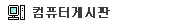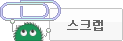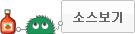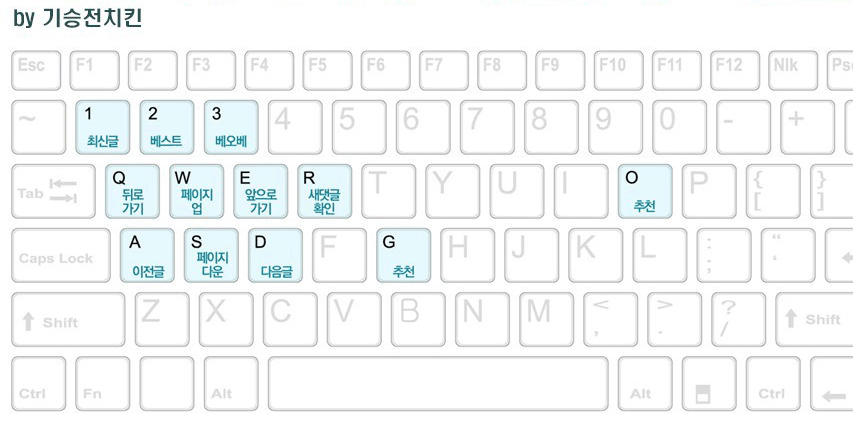을지지하다
먹이 ®
Radeon Software Crimson ReLive 에디션 17.4.4 (RS-134)에 비해 Radeon RX 580 8GB 그래픽에서 최대 4.7 %
다중 GPU 프로파일 지원
수정 된 문제
설치 제거 중에 "1603"오류 메시지 가끔 나타나는 문제 수정.
Radeon 설정이 자동 Radeon 소프트웨어 업데이트 기능을 통해 업데이트되지 않는 경우가 있습니다.
Forza Horizon 3 ™은 일부 게임 맵에서 사소한 그래픽 손상을 경험할 수 있습니다.
Hybrid Graphics 시스템 구성 및 창 모드 게임을 사용할 때 Sid Meier의 Civilization ™ VI에 응용 프로그램 충돌이 발생할 수 있습니다.
Radeon WattMan은 일부 Radeon R9 390 시리즈 그래픽 제품에 설정을 적용하지 못할 수 있습니다.
XConnect 및 하이브리드 그래픽을위한 Unigine ™ 중첩에 대한 전환 가능한 그래픽 지원이 추가되었습니다.
알려진 문제점
일부 게임에서는 Radeon 설정의 "GPU Scaling"디스플레이 기능이 작동하지 않을 수 있습니다.
AMD CrossFire ™ 기술 모드 전환 후 Windows® 사용자 전환시 Radeon 설정이 충돌 할 수 있습니다.
다른 응용 프로그램이나 게임 실행기가 백그라운드에서 기본 화면에서 실행 중일 경우 소량의 응용 프로그램에 여백없는 전체 화면 모드 및 AMD FreeSync ™ 기술과 관련된 문제가 여전히 발생할 수 있습니다.
Counter-Strike ™ : AMD FreeSync ™ 기술이 활성화 된 시스템 부팅에서 게임이 처음 시작될 때 Global Offensive 및 World of Warcraft ™에서 깜박임 또는 성능 문제가 발생할 수 있습니다. 해결 방법에는 응용 프로그램을 종료했다가 다시 시작하거나 문제를 해결하기 위해 게임 안팎으로 작업 전환 (alt + tab)이 포함됩니다.
Radeon ReLive의 알려진 문제점
XBOX ™ DVR 응용 프로그램이 Radeon ReLive와 충돌을 일으킬 수 있으므로 Radeon ReLive에 문제가 발생하면 XBOX ™ DVR을 비활성화하는 것이 좋습니다.
Radeon ReLive가 AMD APU 제품군 제품에 설치하지 못하거나 시스템 중단 또는 AMD APU 제품군 제품의 녹화 기능을 사용할 때 기록하지 못할 수 있습니다.
Radeon ReLive는 응용 프로그램의 작업 전환을 수행 한 후 일시적으로 작동하지 않을 수 있습니다. 해결 방법은 Radeon Software에서이 기능을 비활성화 한 다음 활성화하는 것입니다.
Radeon ReLive는 Microsoft Office 응용 프로그램을 캡처 할 때 기록이 손상 될 수 있습니다.
Alt + Tab을 사용하여 작업을 전환 할 때 Radeon ReLive에서 녹음 또는 스트리밍 문제가 발생할 수 있습니다.
꾸러미 내용
Radeon Software Crimson ReLive Edition 17.5.1 설치 패키지에는 다음이 포함되어 있습니다.
Radeon Software Crimson ReLive Edition 17.5.1 드라이버 버전 17.10.2711. (Windows 드라이버 저장소 버전 22.19.165.3)
부인 성명
(RS-134) 2017 년 5 월 2 일자로 Radeon ™ RX 580 (8GB) 그래픽 카드, Intel i7 5960X CPU, 16GB DDR4-2666 Mhz 시스템 메모리, Radeon Software Crimson Replay 에디션 드라이버 17.4.4 및 Radeon Software Crimson 에디션 17.5.1 및 Windows 10 x64, 게임 Prey ™ 사용 2560x1440, Radeon Software Crimson ReLive 에디션 17.4.4, 평균 59.7 프레임 득점, Radeon Software Crimson Edition 17.5.1 Radeon RX 580 8GB 그래픽 카드를 사용하여 초당 평균 62.5 프레임의 속도로 4.7 %의 빠른 성능을 제공합니다. 결과는 평균치가 아닙니다. PC 제조업체는 구성을 변경하여 다른 결과를 산출 할 수 있습니다. 성능은 최신 드라이버 사용에 따라 다를 수 있습니다.
Support For
- Prey®
- Up to 4.7% performance improvement measured on Radeon RX 580 8GB graphics when compared to Radeon Software Crimson ReLive edition 17.4.4(RS-134)
- Multi GPU profile support
Fixed Issues
- Fixed an issue that may sometimes cause the error message "1603" during uninstall.
- Radeon Settings may sometimes fail to update through the auto Radeon Software update feature.
- Forza Horizon 3™ may experience minor graphics corruption in some game maps
- Sid Meier's Civilization™ VI may experience an application crash when using Hybrid Graphics system configurations and windowed game mode
- Radeon WattMan may fail to apply settings on some Radeon R9 390 series graphics products.
- Added switchable graphics support for Unigine™ Superposition for XConnect and Hybrid Graphics.
Known Issues
- The Display feature in Radeon Settings "GPU Scaling" may not function for some games.
- Radeon Settings may crash on switching Windows® user after toggling AMD CrossFire™ technology mode.
- A small amount of apps may still experience issues with Borderless Fullscreen mode and AMD FreeSync™ technology if other applications or game launchers are running on the primary screen in the background.
- Counter-Strike™: Global Offensive and World of Warcraft™ may experience flickering or performance issues the first time the game is launched on a system boot with AMD FreeSync™ technology enabled. Workarounds include exiting and restarting the application or task switching (alt+tab) in and out of the game to fix the issue.
Known Issues for Radeon ReLive
- The XBOX™ DVR application may cause conflicts with Radeon ReLive, users are suggested to disable XBOX™ DVR if Radeon ReLive is experiencing issues.
- Radeon ReLive may fail to install on AMD APU Family products or experience a system hang or failure to record when using the recording feature on AMD APU Family products.
- Radeon ReLive may intermittently fail to work after performing task switches of applications. A work around is to disable and then enable the feature in Radeon Software.
- Radeon ReLive may exhibit corruption in recordings when capturing Microsoft Office applications.
- Radeon ReLive may experience recording or streaming issues when task switching using ALT+TAB.
Package Contents
The Radeon Software Crimson ReLive Edition 17.5.1 installation package contains the following:
- Radeon Software Crimson ReLive Edition 17.5.1 Driver Version 17.10.2711. (Windows Driver Store Version 22.19.165.3)
Disclaimer
(RS-134)Testing conducted by AMD Performance Labs as of May 2, 2017 on the Radeon™ RX 580 (8GB) graphics card, on a test system comprising Intel i7 5960X CPU, 16GB DDR4-2666 Mhz system memory, Radeon Software Crimson ReLive Edition driver 17.4.4 and Radeon Software Crimson Edition 17.5.1 and Windows 10 x64 using the game Prey™ At 2560x1440, Radeon Software Crimson ReLive Edition 17.4.4 scored on average 59.7 frames per second and Radeon Software Crimson Edition 17.5.1 scored on average 62.5 frames per second using the Radeon RX 580 8GB graphics card, which is 4.7% faster performance. Results are not average. PC manufacturers may vary configurations, yielding different results. Performance may vary based on use of latest drivers.